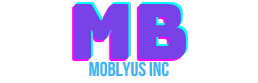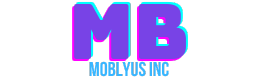How to Recover Deleted Photos on iPhone: Step-by-Step Guide with Free App
Deleting important photos by mistake is a common occurrence for many iPhone users. Whether it’s an accidental touch or a quick gallery cleanup, losing valuable photos can be frustrating. Fortunately, there are effective solutions to recover these images even without iCloud or iTunes backup.
In this guide, you will learn how to use the application Dr.Fone – Data Recovery to restore your deleted photos in a simple and safe way. This application is recognized globally for its efficiency in recovering data on iOS devices.
Why is it possible to recover deleted photos?
When a photo is deleted from an iPhone, it is not immediately removed from the system. The file remains in the device's memory until it is overwritten by new data. This means that, if you act quickly, you can recover these images using specialized tools.
What you will need:
- An iPhone with updated iOS.
- A computer (Windows or Mac) to install the application.
- USB cable to connect iPhone to computer.
- Internet access to download the application.
Step by step to recover your photos:
1. Download and install Dr.Fone – Data Recovery
Go to Wondershare official website and download Dr.Fone application to your computer:
Dr.Fone - Data Recovery
After downloading, follow the installation instructions provided by the program wizard.
2. Connect your iPhone to your computer
Use the USB cable to connect your iPhone to your computer. Make sure that the app recognizes your device. If this is your first time connecting your iPhone to your computer, you may need to authorize the connection on the device itself.
3. Start the recovery process
In the Dr.Fone app, select the “Recover from iOS Device” option. The program will start scanning your iPhone for deleted data, including photos.
4. Preview and select photos for recovery
After scanning, the application will display a list of recoverable files. Navigate to the photos section, preview the available images, and select the ones you want to restore.
5. Recover and save photos
Click the “Recover” button to save the selected photos. You can choose to restore them to iPhone directly or save them to computer, depending on your preference.
Tips to increase your chances of recovery:
- Avoid using your iPhone after deleting photos, as new data may overwrite the deleted files.
- Perform the recovery process as soon as possible after noticing the loss of images.
- Keep regular backups on iCloud or iTunes to facilitate future recovery.
Why Choose Dr.Fone – Data Recovery?
- High success rate in recovering photos and other data.
- Broad compatibility with various iPhone models and iOS versions.
- Intuitive interface, making it easy to use even for novice users.
- Guaranteed security, no risk of damage to the device or additional data loss.
Conclusion
Losing important photos doesn’t have to be a permanent situation. With the help of Dr.Fone – Data Recovery app, you can restore deleted images from iPhone efficiently and safely. Remember to act quickly and follow the steps correctly to maximize the chances of successful recovery.
Download Dr.Fone – Data Recovery and recover your photos now: